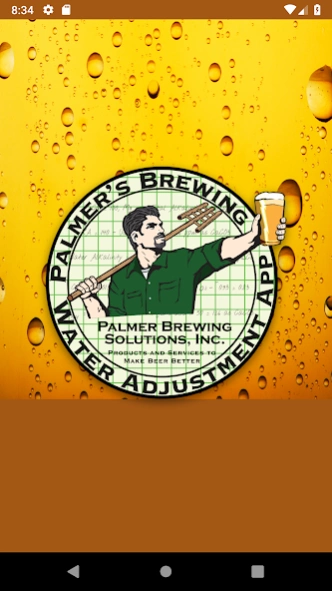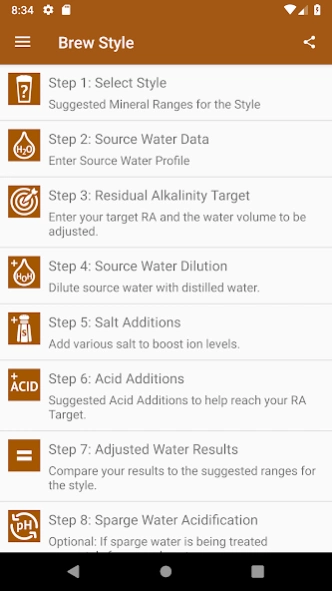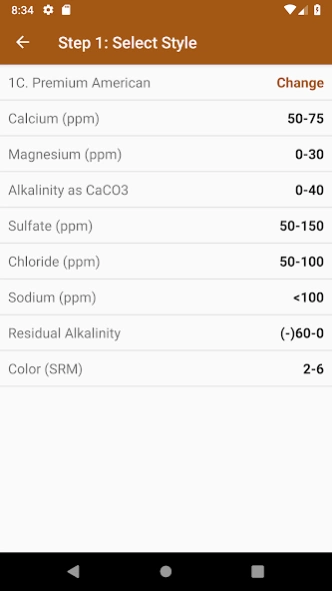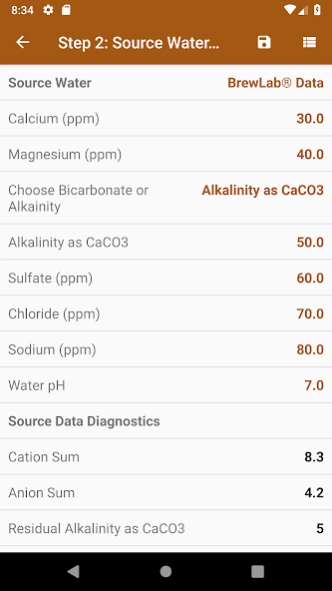Palmer's Brewing Water Adj App 1.0
Free Version
Publisher Description
Palmer's Brewing Water Adj App - Water Adjustment Calculator
The purpose of this application is to help the brewer calculate salt and acid additions to create different brewing waters suitable for particular beer styles. The mineral salts in the water are the seasoning for the beer, and their chemistry sets the stage for the pH of the mash, wort, and beer.
The water chemistry affects the beer flavor in two main ways: seasoning and pH. The water mineral profile affects the flavor balance of the beer (hoppy, balanced, or malty) and also the pH of the beer, and the pH affects how the beer's flavors are expressed to the palate. Lower pH makes the beer flavors brighter, and more attenuated. Higher pH makes the beer flavors softer and rounder.
Suggested mineral profiles are provided for most of the common beer styles. The profiles consist of ranges for calcium, magnesium, total alkalinity as calcium carbonate, sulfate, chloride, sodium, and residual alkalinity. The suggested profiles should combine with the typical grain bill for the style to create a mash pH within the desired range (5.2-5.8 @ 20°C) for good proteolysis and starch conversion. Adjusting the mash pH within that range is a brewer's best tool for controlling the wort pH, and eventual beer pH, for the best beer flavor for that recipe. It all starts with the minerals and residual alkalinity of the water.
Source water profiles can be saved for future use.
Acid additions to reduce alkalinity and pH are also calculated.
Steps 1-7 assume the entire volume of mash and sparge water is being treated together. Step 8 is for separate sparge water acidification if that water is being treated separately, without salt additions.
About Palmer's Brewing Water Adj App
Palmer's Brewing Water Adj App is a free app for Android published in the Health & Nutrition list of apps, part of Home & Hobby.
The company that develops Palmer's Brewing Water Adj App is Palmer Brewing Solutions, Inc.. The latest version released by its developer is 1.0.
To install Palmer's Brewing Water Adj App on your Android device, just click the green Continue To App button above to start the installation process. The app is listed on our website since 2018-08-02 and was downloaded 1 times. We have already checked if the download link is safe, however for your own protection we recommend that you scan the downloaded app with your antivirus. Your antivirus may detect the Palmer's Brewing Water Adj App as malware as malware if the download link to com.lamotte.brewingwateradjustment is broken.
How to install Palmer's Brewing Water Adj App on your Android device:
- Click on the Continue To App button on our website. This will redirect you to Google Play.
- Once the Palmer's Brewing Water Adj App is shown in the Google Play listing of your Android device, you can start its download and installation. Tap on the Install button located below the search bar and to the right of the app icon.
- A pop-up window with the permissions required by Palmer's Brewing Water Adj App will be shown. Click on Accept to continue the process.
- Palmer's Brewing Water Adj App will be downloaded onto your device, displaying a progress. Once the download completes, the installation will start and you'll get a notification after the installation is finished.